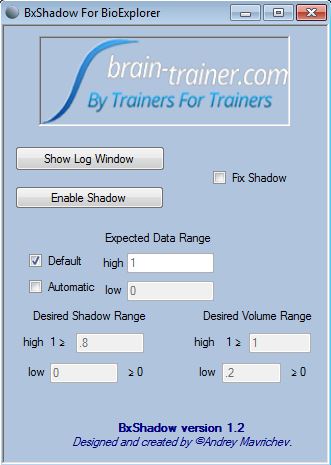BioExplorer only: Verifying Proper Installation
Skip this if you have Brain-Trainer for BioEra.
You can check your installation to see that everything installed properly.
![]() 1) Launch BioExplorer
1) Launch BioExplorer
Insert the dongle key. There should be an icon on your desktop you will double-click. If not, type bioexplorer on your computer and select the BioExplorer application.
![]() 2) See your Brain-Trainer folder
2) See your Brain-Trainer folder
Open your Brain-Trainer folder. There should be a shortcut icon on your desktop you will double-click. If not, open Documents\Brain-Trainer. This folder contains trainer tools (e.g. LIFE Cycle, TQ7) inside it as well as instructional documents in Help.
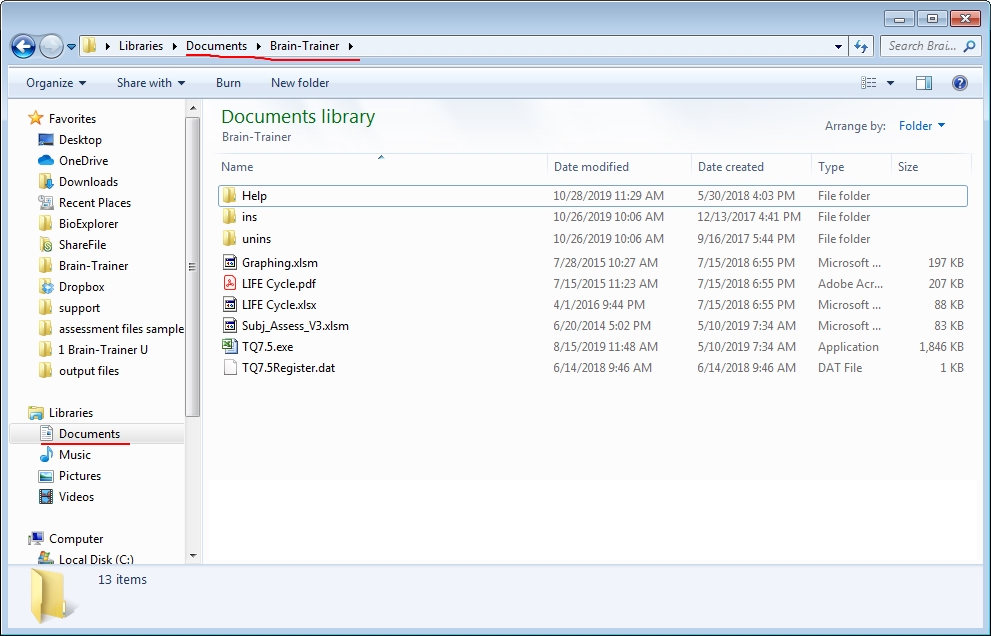
![]() 3) See your designs
3) See your designs
Open Documents\BioExplorer\Designs. You should see dozens of designs inside this directory.
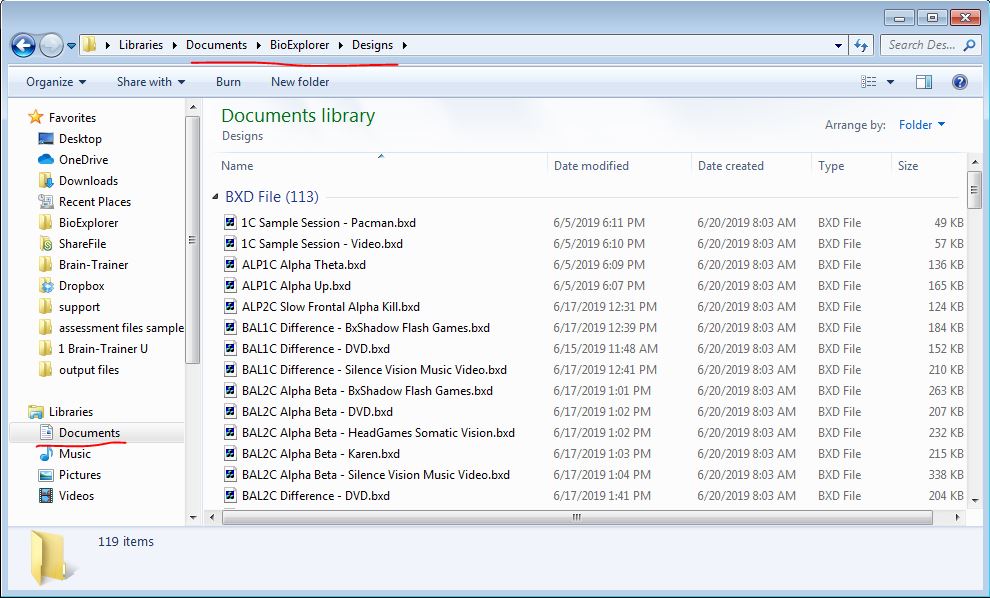
![]() 4) See your flash games (LIFE)
4) See your flash games (LIFE)
Open C:\Program Files (x86)\BioExplorer\Flash. You should see 2 flash files for LIFE if you have purchased it.
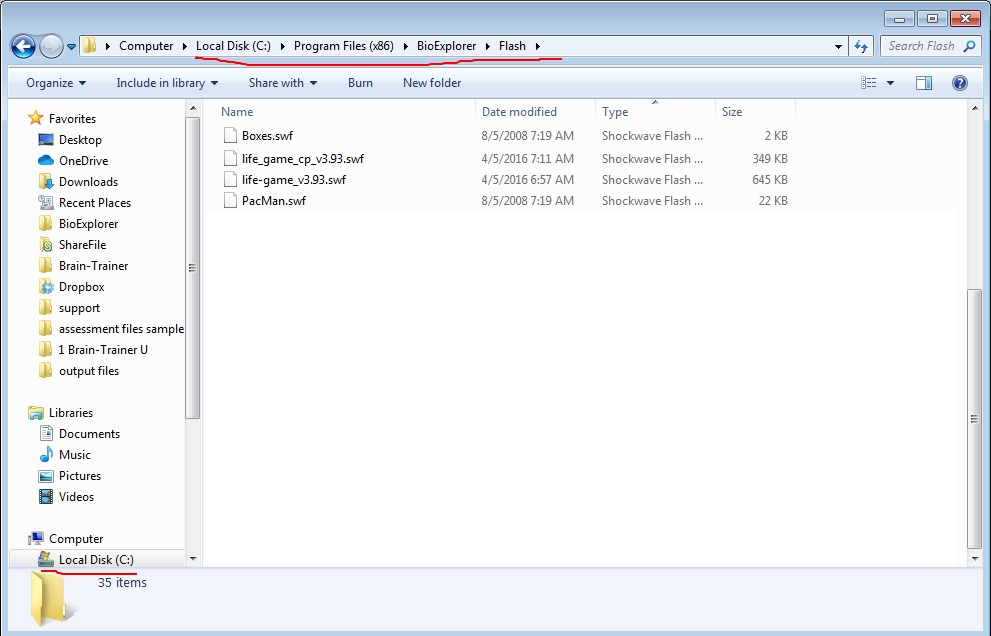
![]() 5) See your media files
5) See your media files
Open C:\Program Files (x86)\BioExplorer\Media. Several audio files should be here as sounds for BioExplorer. Also included will be sound files that are used in Alpha/Theta training. Purchased videos should be here as well. Any other videos the you purchase or download for free should be copied and pasted into this folder.
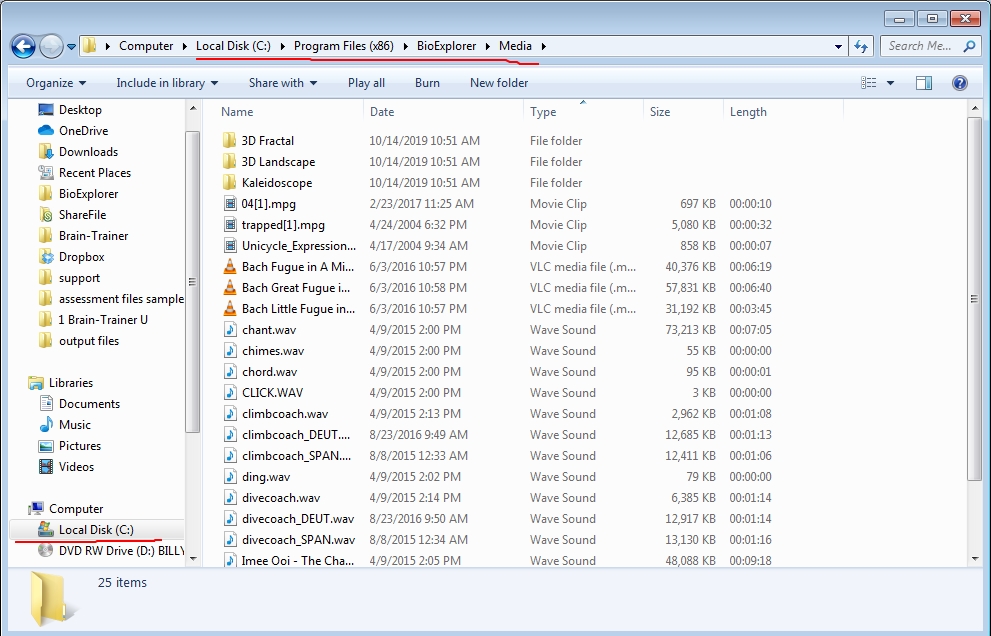
![]() 6) Launch BxShadow if you have purchased it
6) Launch BxShadow if you have purchased it
Double-click the icon you find on your desktop or type BxShadow on your computer and select the BxShadow application. It should open a control panel that will be used during training if you choose BxShadow as feedback.